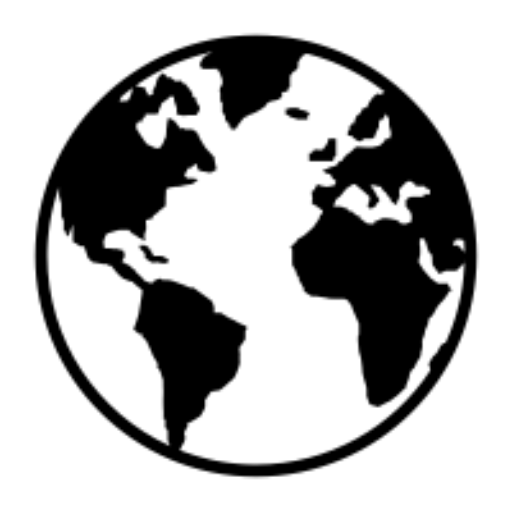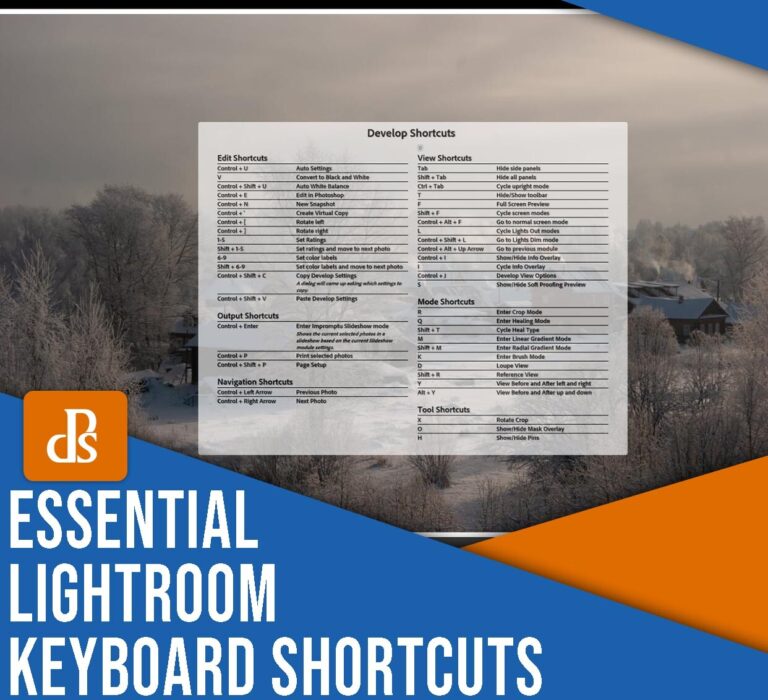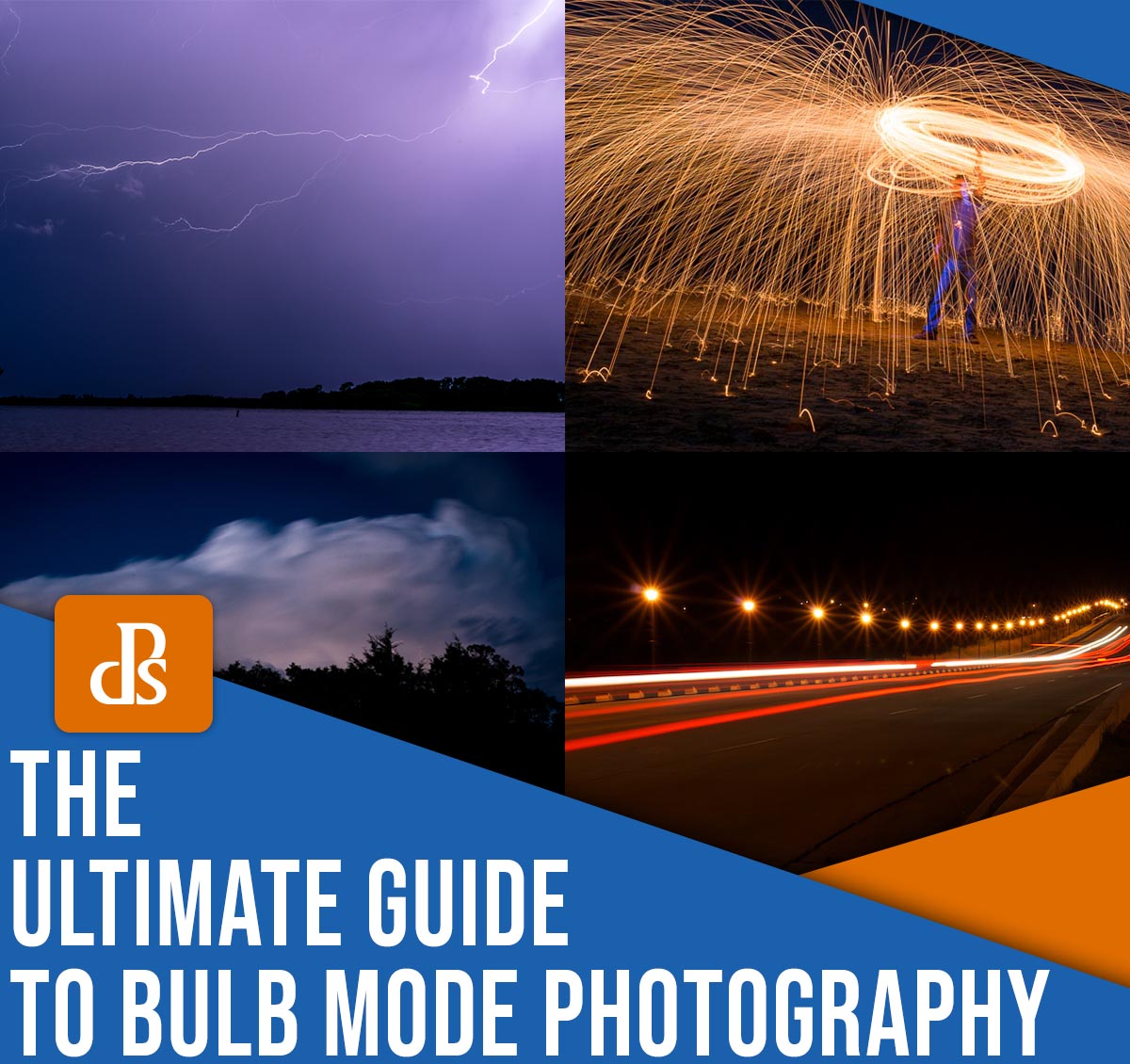
These days, many cameras offer a bulb mode, which is a handy setting that can unlock all sorts of creative photographic possibilities. In this article, I share everything you need to know to get started, including:
- What bulb mode actually is
- Step-by-step instructions for using bulb mode
- Several key scenarios where bulb mode is worth trying
- A few tips and tricks for great results
So if you’re ready to level up your photos using this little-known camera setting, then let’s dive right in, starting with the basics:
What is bulb mode in photography?

Most modern cameras allow you to set the shutter speed anywhere from 1/4000s and 30s – but what if you want to push the shutter speed to 35s, 1 minute, 10 minutes, or more? Your camera’s shutter speed dial will generally max out, and that’s where bulb mode comes into play.
Bulb mode is a camera setting that allows you to lengthen your shutter speed as long as you like. Think of it as a custom shutter mode, where you no longer rely on your camera’s preset exposure times but can instead pick the perfect shutter speed based on the image you wish to capture. Want to create a 30-minute long-exposure photo? You can do it with bulb mode; the only limitation is your camera’s battery and your own degree of patience.
(Where does the term “bulb” come from? Back in the day, long before the invention of modern digital cameras, photographers activated the camera shutter via a small bulb, which was attached to the camera via a piece of tubing. Press the bulb, and the shutter would open; release the bulb, and the shutter would close. While our current cameras don’t use a bulb, the term persists!)

Image courtesy of Wikimedia Commons.
Now, bulb mode, despite its usefulness, comes with an important caveat: It’s effectively a manual shutter speed mode. Once your camera is set to bulb mode, you must press the shutter button to begin the exposure. Then, when you let go of the shutter button, the exposure will end.
As you can imagine, this presents several problems. For one, holding down the shutter button generally causes significant camera shake – plus, maintaining pressure on the shutter button for long minutes is physically difficult. And because the shutter speed is technically unlimited, your camera won’t offer any timing features; if your goal is to shoot, say, a 198-second exposure, you’ll need to count it yourself.
Fortunately, photographers have developed tools to make bulb mode easier to use. Remote shutter releases allow you to trigger bulb mode without pressing the shutter button, and many of these releases include locks, so you can press the shutter button, lock the shutter, and then – when you’re ready to end the exposure – give it a quick unlock. (Others allow you to press the remote release once to begin the exposure and then again to end it.) Additionally, some remote releases offer timers, so you can track each exposure without issue.
How to use bulb mode: step-by-step instructions

Before trying bulb mode, make sure you have a working remote release. I’d also encourage you to invest in a sturdy tripod, which will ensure your photos turn out sharp.
Step 1: Set your camera to bulb mode
Some cameras have a dedicated bulb setting on their Mode dial (generally labeled as “B”), but in most cases, you’ll need to switch your camera to Manual mode.
Then set your shutter speed to its lowest setting. You’ll likely see decreasing speeds of 5 seconds, 10 seconds, and so on – until a final click of the dial puts your camera into bulb mode. You should see the word “bulb” on your LCD and/or in the camera viewfinder:

(If you can’t figure out how to set your specific camera to bulb mode, simply Google your camera model along with the words “bulb mode” or check your camera manual.)
Note: If you’re using a remote release, make sure to connect it to your camera before proceeding.
Step 2: Choose the right exposure settings
Once you set your camera to bulb mode, you’ll notice that the light meter no longer works, but this isn’t cause for alarm. After all, your camera has no idea how long you’ll leave the shutter open; without that information, it can’t determine whether the final image will turn out overexposed, underexposed, or just right.
So how do you determine the right settings for your shot? I’d encourage you to simply start experimenting. The more you use Bulb Mode, the quicker you’ll start to figure out the optimal aperture and ISO for each shutter speed.
That said, a small aperture (such as f/8 or f/11) and a low ISO (such as ISO 100) generally work well. The small aperture will keep the entire scene sharp, while the low ISO will ensure your photo looks (relatively) clean. (Do bear in mind, however, that long exposures can cause excessive noise!)
If you have a particular shutter speed in mind, or if you’ve determined your ideal aperture and ISO settings and wish to calculate the right shutter speed, you can always switch your camera back to Manual mode. Dial in your desired settings, and use your camera’s meter to fill in the remaining variables. Assuming your goal is to capture a 30+ second long exposure, you’ll then need to count off stops as you boost the ISO or widen the aperture until the recommended shutter speed reaches 30 seconds. Then you’ll need to adjust your aperture, ISO, and shutter speed accordingly before capturing your image in Bulb mode.
Step 3: Press the shutter button and track the time
So you’ve put your camera in bulb mode and determined the right settings; all that’s left is to take a photo!
As I mentioned above, a remote release makes a huge difference. To start the exposure, press the shutter button, make sure it’s locked in, then start counting. Many remote releases will track the seconds, but if your remote is more basic, you can always use the timer on your phone.
Finally, once the correct length of time has elapsed, unlock the remote (or, in some cases, press the shutter button a second time). Check your camera’s LCD, and you should see your long-exposure photo!

When is bulb mode useful?
Bulb mode is an effective way to capture precisely timed long-exposure photos, but when is it helpful, practically speaking?
First of all, unless you’re using an ultra-strong ND filter, bulb mode is really only worth trying when you have little to no ambient light. Most photographers use it at night when capturing cityscapes, light trails, seascapes, and other creative images. With bulb mode, you can get well-exposed photos of near-lightless subjects, such as buildings at night, desert highways lit by car headlights, and moonlit beaches. And astrophotographers frequently use bulb mode when shooting star trails, often for exposures lasting long minutes or hours.
But Bulb mode is also handy if you’re photographing unpredictable bursts of light in dark conditions. If you want to photograph lightning, for instance, you can turn on bulb mode, trigger the camera shutter, and wait until you see a flash. End the exposure, and you’ll find a single bolt of lightning in your shot! (Of course, you’ll need to roughly predict the length of time you’ll have the shutter open when dialing in your aperture and ISO; otherwise, you risk ruining the shot via overexposure or underexposure.)

Finally, unless you’re capturing a relatively long exposure, I’d really recommend against using bulb mode. Your camera’s shutter speed settings are far easier to use (and often more precise, too), so in brightly lit situations, it’s much better to let your camera do the work!
Bulb mode photography ideas

Now that you’re familiar with the ins and outs of bulb mode, it’s time to experiment and really have fun! Here are a few ideas to get you started:
- The next time a thunderstorm rolls in, use bulb mode to capture lightning strikes. The longer you leave the shutter open, the more lightning bolts you’ll be able to capture (though you can also create dramatic shots by photographing single bolts of lightning).
- Try light-painting objects that are lying around your house, like fruit, spoons, or even shoes. Start the exposure, paint the scene with a flashlight, and then complete the exposure once you’ve finished the painting process.
- Set up your camera next to a road and shoot light trails as traffic passes by at the night. (Of course, make sure you take proper safety precautions!)
- Get a friend and have some fun with steel wool photography. Again, safety must come first in these situations, so be sure to keep yourselves, your gear, and the environment around you safe from harm. (A deserted beach works well for this type of shot.)
- Photograph fireworks! Start the exposure, wait for the firework to burst, then bring the exposure to a close.
And once you’ve tried a few of these recommendations, see if you can come up with creative bulb mode applications of your own.

Bulb mode in photography: final words
Now that you’ve finished this article, I encourage you to try out bulb mode for yourself. After all, the best way to learn is with practice.
So head out at night and see what you can create. Then share your best photos in the comments below!