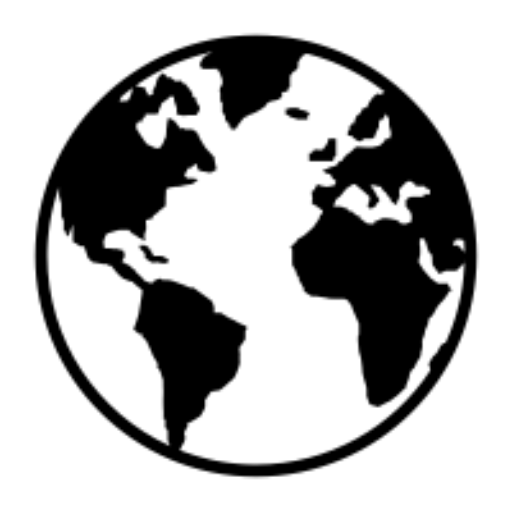In this video I show you a BUNCH of Tips, Tricks & Hidden Features on the Samsung Galaxy S25 Edge. Basically by the time you’re done watching this video you’ll know all the BEST features on it! Enjoy 😉🙌🏻
🟢 Animated Wallpapers
https://haylsworld.com/collections/callscreens
🟢 Phone Wallpapers
https://haylsworld.com/collections/wallpaper-packs
🟢 Shop
https://haylsworld.com
🌟 SOCIAL 🌟
• SHORTS – https://www.youtube.com/c/HaylsWorldShorts
• INSTAGRAM – http://instagram.com/haylsworld
• TWITTER – https://twitter.com/HaylsWorld
• TIKTOK – https://www.tiktok.com/@hayls_world
🛒 AMAZON SHOP 🛒
https://www.amazon.com/shop/haylsworld
🎵 MUSIC 🎵
http://share.epidemicsound.com/tpmvw
📷 GEAR 📷
https://www.haylsworld.com/gear-products/my-camera-filming-equipment
✉️ WORK ✉️
Want to work with me: haylsworld@ycaagency.com
Chapters:
00:00 – Edge Panel Remove AI Icons
00:39 – Edge Lighting Music
01:23 – Edge Lighting Fingerprint
02:06 – Super Vision
03:04 – Share Super Vision
03:38 – Hide Screenshot Status Bar
04:10 – Answer Calls Automatically
04:38 – Save Deleted Messages
05:16 – Hidden Adaptive Power Saving
05:57 – Battery Health
06:15 – Charge Battery Notification
06:45 – Smooth Zoom
07:06 – Log Switch
07:31 – Macro Mode
07:58 – Pro Portrait
08:31 – Selfies To art
08:52 – Edit Pics with sketch to image
09:15 – Media Output Trick
09:48 – Circle To Search Music
10:10 – Live Home Screen Wallpaper
10:54 – Samsung Dex
#s25edge
#S25
#galaxys25edge