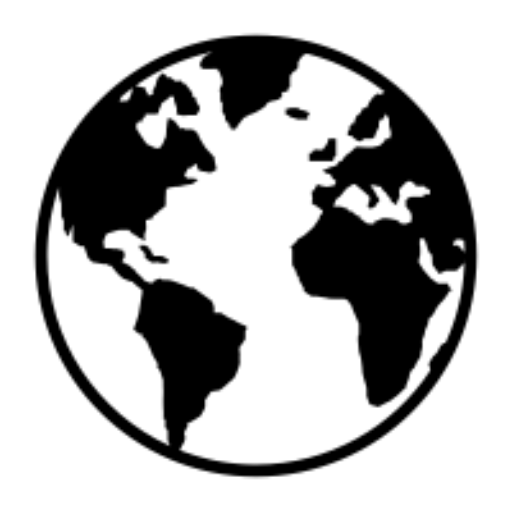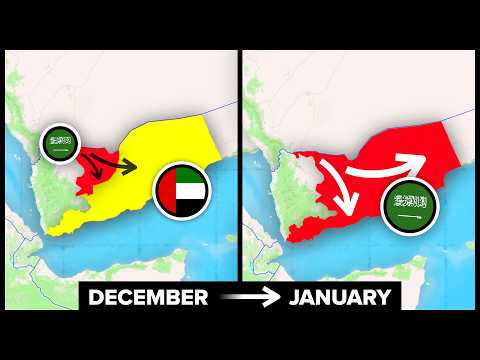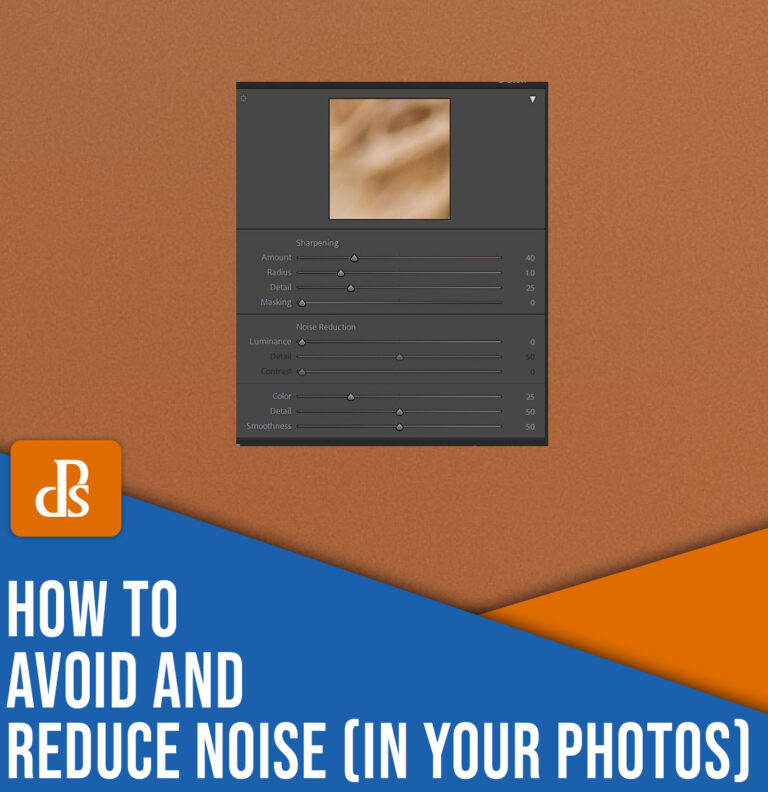Lighting can be a complicated subject. From light sources and modifiers to strobe settings and color temperature, there are so many things to take into consideration, and there is so much work that goes into a great photo.
If you’ve been doing studio lighting for any length of time, you’re probably familiar with the many ways you can alter the light with reflectors and diffusers.
But what do you do when you have too much light? Or the light isn’t behaving the way you need to produce your final image? You could start from scratch and choose a different light source and modifier, but there’s another option: flags.
Like diffusers and reflectors, flags are used to control light. While diffusers control the shape and softness of light, and reflectors control the shape, intensity, and direction of light (in fact, they’re often used as additional light sources), flags give you the ability to remove or block light from your scene.
Another use of flags is to alter the size and shape of your modifier. For example, with flags, you can block off a portion of a softbox to turn it into a stripbox. Flags are also handy when working with reflective surfaces since careful flagging can be used to control or block unwanted reflections.
In this article, I walk you through the basics of flagging. I explain what flags are, and I show how you can use flags to control where light falls in a scene. To do this, we’ll go through the step by step process of creating an image, which employs the careful manipulation of a single light source. I use my little BB-8 figurine for this example:

The purpose of using a small, tabletop subject is so you can repeat the exact steps at home in your own time.
Let’s dive right in!
What are flags?

At their most basic, flags are anything that can used to block or cut light from anywhere it isn’t wanted. Have you ever closed a blind or a curtain to block glare from a television screen? That blind is acting as a flag. Another example would be the sun visor in your car. What other examples can you think of? These instances from day-to-day life can help you figure out the use of flags much quicker.
Although you can use almost anything dark as a flag, the most common items are black paper and foamcore. Most 5-in-1 reflectors come with a black side that’s intended as a flag.
Foamcore is one of the more useful materials for creating flags; it comes in a variety of thicknesses making it rigid, and it’s easy to cut to any shape and size you might need. It is also easily obtainable – visit any art supply store and you’re bound to find it – and quite cheap.
How to use flags effectively: my step-by-step approach
When you are working on an image that has many steps as part of the setup process, it’s important to take your time and build up your image one step at a time. Start with putting your subject in place and choosing your composition. From there, you can pick how you want to light it.
Once those three things are in place, you can add or take away from the scene one step at a time, ensuring things are perfect before you move on to the next step.
Let me explain in greater detail:
Step 1: Set up your lighting and subject
This process will start with a wider image to better illustrate how the light changes. The first task is to arrange the subject and light in the desired position and calculate the exposure.
For this shot, I pushed the highlights of the subject to just below their limit so the flags can ultimately be used to darken the background and achieve a very high contrast look in the final image.

Here’s the (unflagged) result:

Step 2: Add a first flag for background control
Even though that is a good start, there are some things that can be done to improve this image. The first thing that needs to be tackled is the negative space on the left-hand side of the image. The background matches the subject in tone and color, so bringing down the exposure on the background will help to separate the two.
This is achieved by bringing in a large piece of black foamcore and holding it in front of the light:

By watching where the shadows fall, you can figure out exactly where your flag needs to be to reduce the exposure on the background, without affecting your subject. Once that place is found, the flag can be mounted in place and another test shot can be taken.

I also want to mention that it can be very precarious to get your bits of foamcore to stay in place. An easy solution is to get a bunch of clamps to hold your flags. I cannot recommend this enough.
Other things that will help you position your flags include Blue-Tac, toothpicks, Popsicle sticks, and tape.
Step 3: Place a second flag for further light control
With the left side darkened, the next bit of concern is the area of background to the right of and behind the subject. Again, it’s a matter of bringing in a piece of foam core and moving it around while watching the shadows and making sure the subject is still lit. Once that’s achieved, clamp or hold the flag in place and take another test shot.
Here’s my setup with the two flags in position:

And here’s the resulting image:

Step 4: Add a reflector (if needed)
With all the flags in place, this image isn’t quite finished. Because the background has been darkened so much, the shadow side of the subject now doesn’t stand out as much as it did in the initial setup. You can fix this with a reflector.
In this case, I used a strip of white foamcore, just out of the frame to camera right:
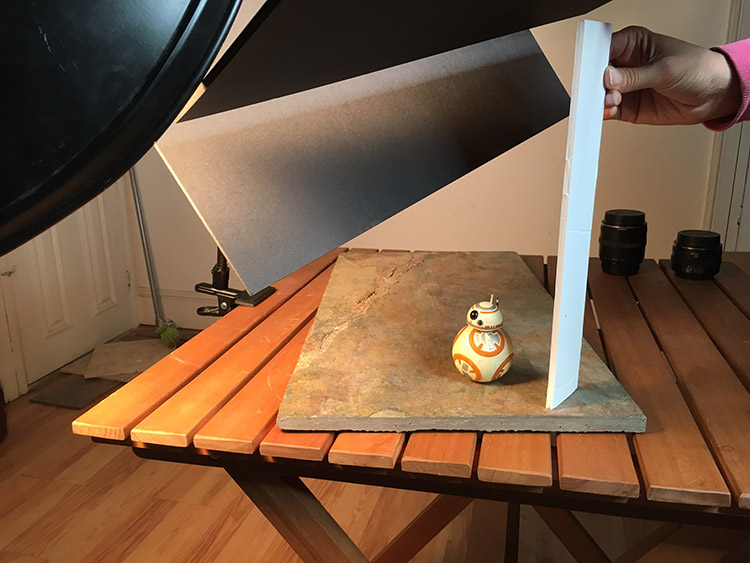
As you can see in the image below, the reflector fills in the shadows, bringing back some separation between the subject and the background on the right-hand side:

The example images (with and without flags)
With these techniques, you are taking your time to build up a scene and controlling every bit of light that your camera records. This control, when done right, should result in well-crafted images that need very little attention in post-production.
For my BB-8 photo, I only needed to apply a small crop, a couple of small local contrast adjustments, and a high-pass filter. That took all of a minute to achieve, thanks to the amount of time spent working on the lighting before taking the final shot.
Now let’s look at the before and after images so you can see the results of my flagging efforts. First, the unflagged image:

And second, the flagged image with minimal post-processing:

Use flags to enhance your photos!
Once you try it for yourself, you’ll quickly see how flags can be a huge help for controlling the light in your photography.
Although this tutorial focuses on a small subject, flags can be used to great effect in all manner of genres where you have the opportunity to control the light. You can use flags for product photos, but you can also use flags to dramatically improve your portrait images.
So once you get the hang of flagging a small subject, don’t be afraid to think bigger!
Now over to you:
Do you plan to experiment with flagging? How do you plan to use the technique? Share your thoughts – and your final images! – in the comments below.