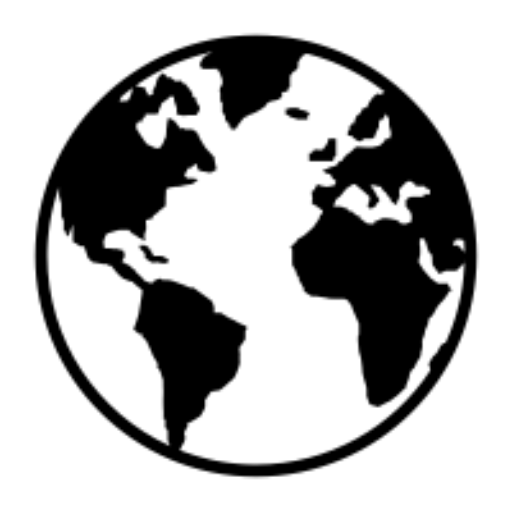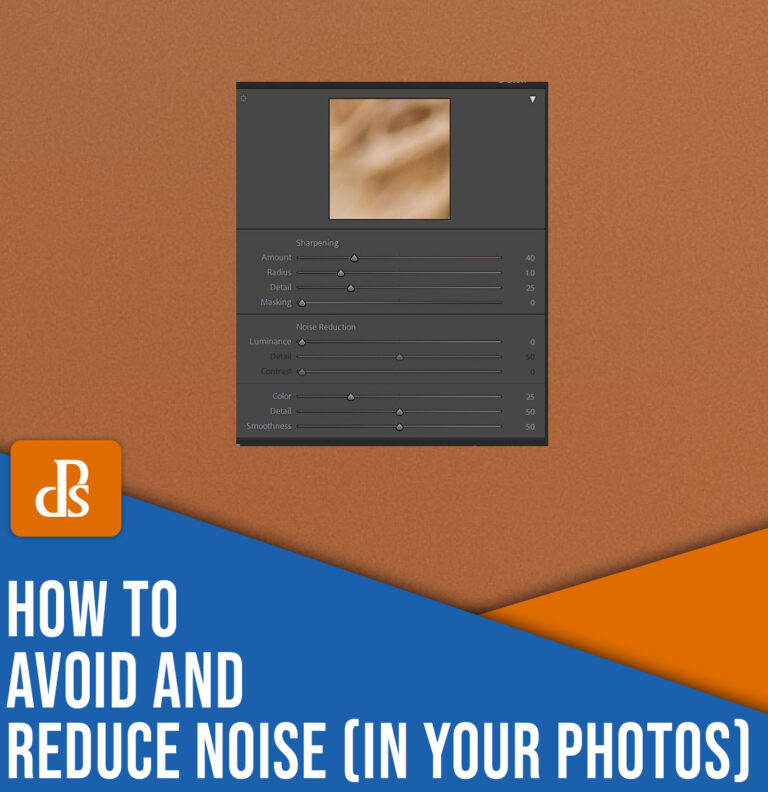The Samsung Galaxy Z Fold 6 has SO MANY different features to check out, so in this video I go over 25 different tips, tricks and hidden features so you can get the MOST out of the Fold 6!
🟢 Animated Wallpapers
https://haylsworld.com/collections/callscreens
🟢 Phone Wallpapers
https://haylsworld.com/collections/wallpaper-packs
🟢 Shop
https://haylsworld.com
🌟 SOCIAL 🌟
• SHORTS – https://www.youtube.com/c/HaylsWorldShorts
• INSTAGRAM – http://instagram.com/haylsworld
• TWITTER – https://twitter.com/HaylsWorld
• TIKTOK – https://www.tiktok.com/@hayls_world
🛒 AMAZON SHOP 🛒
https://www.amazon.com/shop/haylsworld
🎵 MUSIC 🎵
http://share.epidemicsound.com/tpmvw
📷 GEAR 📷
https://www.haylsworld.com/gear-products/my-camera-filming-equipment
✉️ WORK ✉️
Want to work with me: haylsworld@ad-society.com
Chapters:
00:00 – Tap to auto select
00:47 – Circle to pin
01:03 – Tap to copy
01:33 – Advanced scans
02:07 – Hand lock gesture
02:30 – Split screen any app
03:04 – Increase screen space
03:26 – Split screen quick share
03:52 – Portrait studio
04:20 – Personal contact poster
04:55 – Friends contact posters
05:15 – Ambient wallpaper
05:48 – custom clock fonts
06:07 – Advanced edits
06:58 – Sketch to image
07:50 – Circle to solve math
08:26 – Circle to scan QR codes
08:38 – Circle to camera
09:01 – Auto replies
09:31 – Auto texting
09:46 – Auto writing
10:12 – Doodles to sketches
10:48 – Straighten and clean up
11:16 – Protect your battery
11:35 – Auto optimisation
11:54 – Summarize the web
#zfold6
#fold6
#fold5